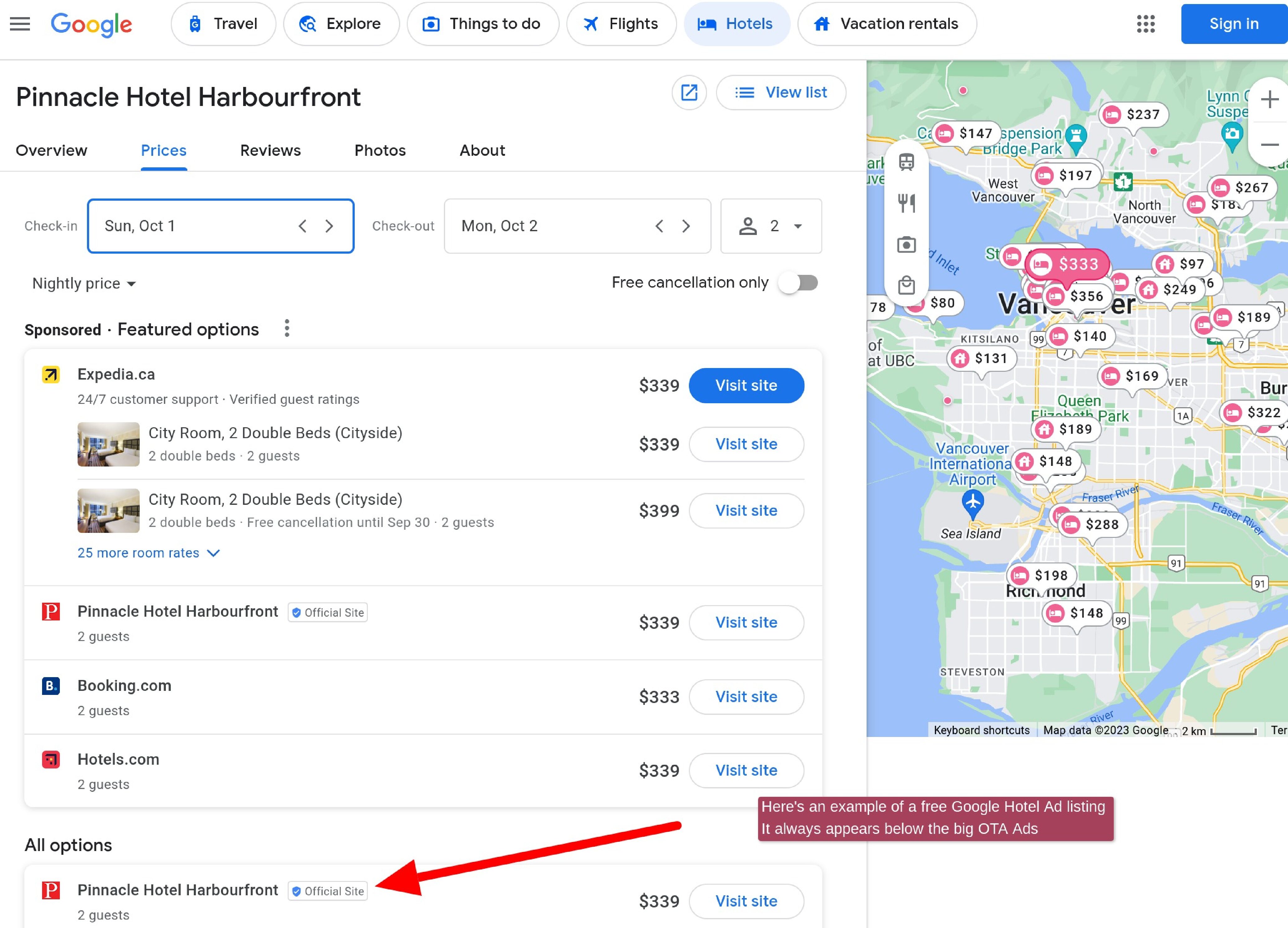Here’s a compelling list of benefits that hotels and motels can enjoy by having a direct link to their commission-free booking engine within their Google Hotel Search results page:
- Increased Visibility: A direct link within Google Hotel Search results ensures your property is more visible to potential guests, improving your chances of being noticed among competitors.
- Enhanced User Experience: Offering a seamless booking experience right from the search results page reduces friction for users, making it more likely that they’ll complete the booking process.
- Higher Conversion Rates: By eliminating unnecessary clicks and providing instant access to your booking engine, you can expect a significant boost in conversion rates.
- Cost Savings: Commission-free bookings mean you retain the full revenue from each reservation, saving you money compared to paying commissions to online travel agencies (OTAs).
- Better Control: Direct booking links allow you to maintain control over your booking process, ensuring that guests receive accurate information and a consistent brand experience.
- Customization: You can tailor the booking process to match your brand’s unique style, ensuring a personalized and branded experience for your guests.
- Improved Data Access: Direct bookings provide access to valuable guest data that can be used for targeted marketing, loyalty programs, and improving guest satisfaction.
- Foster Guest Loyalty: By encouraging direct bookings, you can build a base of loyal customers who prefer to book directly with your property for future stays.
- Rate Flexibility: Offer exclusive promotions, discounts, or packages directly through your booking engine, giving you more flexibility to attract guests during peak and off-peak seasons.
- Reduced Dependency on OTAs: Decrease your reliance on OTAs, allowing you to reduce distribution costs and increase profitability over the long term.
- Competitive Advantage: Having a direct link in Google Hotel Search results sets you apart from competitors who may not offer this convenient feature, attracting more guests to your property.
- Mobile Optimization: Many travelers use mobile devices to book accommodations. A direct link ensures a mobile-friendly booking process, catering to this growing segment of travelers.
- Improved SEO: Google values user experience and direct links to booking engines can positively impact your website’s search engine ranking, potentially increasing organic traffic.
- Real-Time Availability: Guests can see real-time room availability, reducing the likelihood of overbooking and improving overall guest satisfaction.
- Guest Reviews and Feedback: Encourage satisfied guests to leave reviews directly on your site after their stay, enhancing your online reputation.
- Data Security: Ensure the security of guest information by handling transactions directly, reducing the risk of data breaches associated with third-party intermediaries.
- Direct Communication: Establish direct lines of communication with guests, enabling you to send personalized pre-arrival messages, offers, and post-stay follow-ups.
- Analytics and Insights: Gain access to valuable booking data and insights that can inform your marketing strategies and help you make data-driven decisions.
- Long-Term Growth: By encouraging direct bookings, you build a foundation for sustained growth and independence in the competitive hospitality industry.
Incorporating a direct link to your commission-free booking engine within Google Hotel Search results is a strategic move that offers numerous advantages for hotels and motels, ultimately leading to increased bookings, revenue, and guest satisfaction.