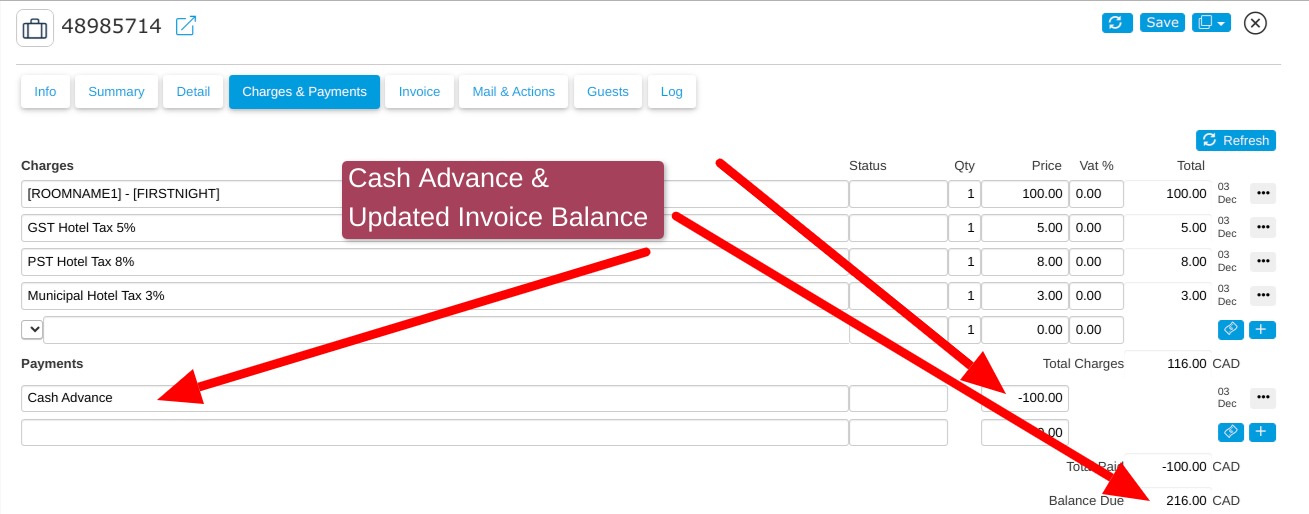All financial transactions, including cash advances, should be handled by entering the details in the Payments section of a booking as shown below. Do not use the “Charges” area at the top of the page as all items in that area are used for keeping track of actual Goods or Services provided to the traveler.
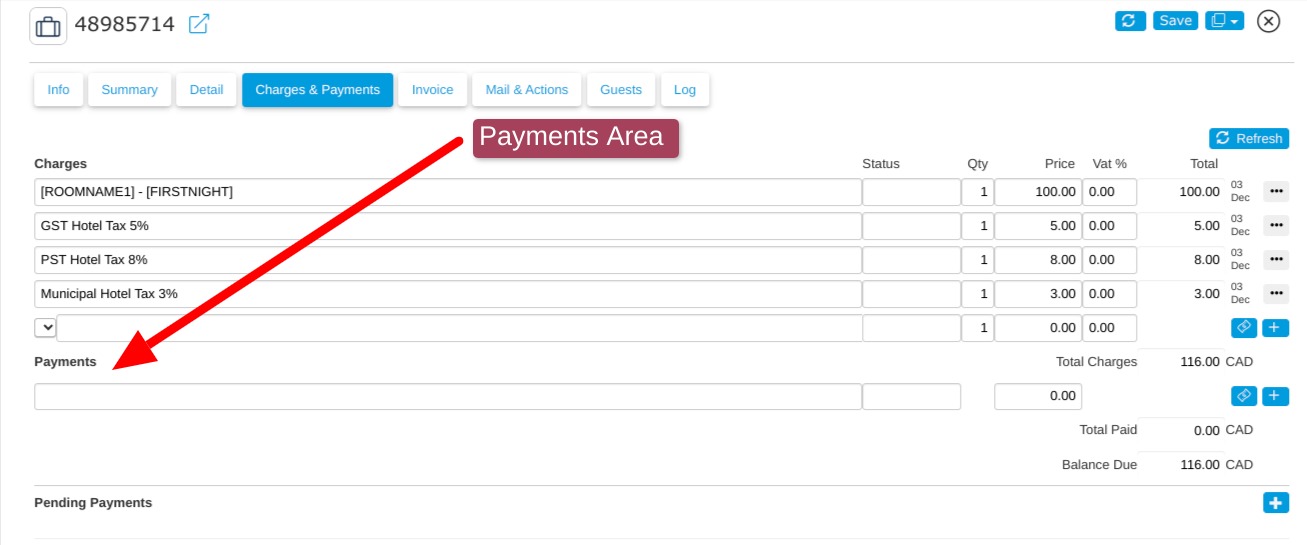
Cash advances are essentially Negative payments – you are paying the traveler. For example, if you were to advance $100 to your guest, you would enter as a negative payment of $100, regardless of when or how you are compensated. See the image below.